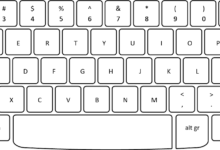Understanding Keyboard Layout: A Comprehensive Guide
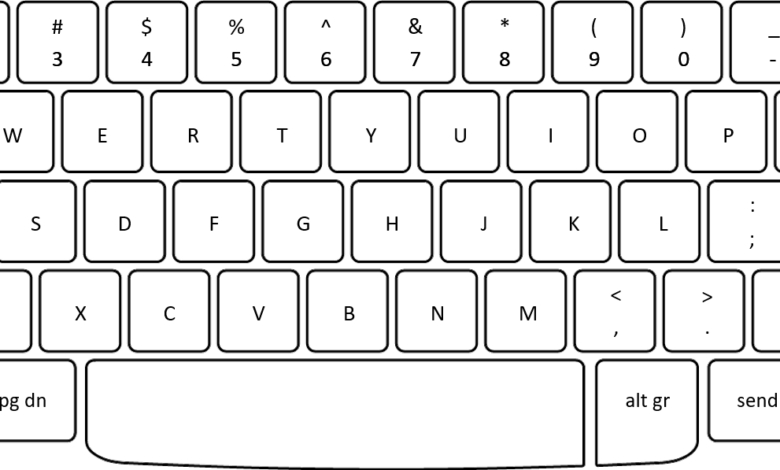
In today’s digital age, the keyboard layout serves as an essential interface between users and their devices. Whether you’re typing a document, chatting with friends, or playing games, understanding the keyboard layout can significantly enhance your efficiency and comfort. This article delves into various keyboard layouts, their history, and their impact on our daily lives. Let’s explore the fascinating world of keyboard layouts together!
What is a Keyboard Layout?
A keyboard layout refers to the arrangement of keys on a keyboard. This arrangement determines how the keys are organized and what characters they produce when pressed. The layout affects not only how quickly we can type but also how easily we can access various symbols and functions.
Importance of Keyboard Layout
The choice of keyboard layout can greatly influence:
- Typing Speed: Some layouts are designed for efficiency, allowing users to type faster.
- Ergonomics: Certain layouts minimize finger movement, reducing the risk of strain or injury.
- Accessibility: Layouts can accommodate different languages and special characters, making them user-friendly for diverse populations.
A Brief History of Keyboard Layouts
The concept of keyboard layouts has evolved significantly over the years. Here’s a quick look at how we got to where we are today:
- QWERTY Layout: Introduced in the 1870s for typewriters, this layout was designed to reduce jams by spacing out frequently used letters.
- Dvorak Simplified Keyboard: Developed in the 1930s, this layout aimed to increase typing efficiency by placing the most commonly used letters under the strongest fingers.
- Colemak Layout: Created in 2006, this layout strikes a balance between QWERTY and Dvorak, promoting typing speed while retaining familiarity for QWERTY users.
The QWERTY Layout: The Most Common Keyboard Layout
The QWERTY layout is by far the most widely used keyboard layout globally. Its name comes from the first six letters in the top row of the keyboard. Here are some features of the QWERTY layout:
- Standardization: Most computers and devices default to this layout, making it universally recognizable.
- Typing Familiarity: Many people learn to type on QWERTY keyboards, leading to a widespread comfort level.
- Compatibility: Software and hardware are often designed with the QWERTY layout in mind, ensuring compatibility across different systems.
Pros and Cons of QWERTY Layout
| Pros | Cons |
|---|---|
| Familiar to most users | Can be less efficient than other layouts |
| Widely supported across devices | May lead to finger strain due to layout |
| Good for general typing tasks | Not optimized for speed or comfort |
Alternative Keyboard Layouts
While QWERTY is the standard, several alternative keyboard layouts aim to improve typing efficiency and comfort. Let’s explore a few popular options:
Dvorak Simplified Keyboard
The Dvorak layout was created with the intention of enhancing typing speed and reducing finger movement. Its unique features include:
- Frequent Letters: Common letters are placed on the home row, allowing for less finger movement.
- Easy Access to Vowels: Vowels are centrally located for quick access, making it easier to type in English.
Pros and Cons of Dvorak Layout
| Pros | Cons |
|---|---|
| Can increase typing speed and comfort | Steeper learning curve for new users |
| Reduces finger movement | Less compatibility with some software |
| Good for those with typing-related injuries | Not as widely recognized as QWERTY |
Colemak Layout
The Colemak layout offers a middle ground between QWERTY and Dvorak. Its advantages include:
- Familiarity: Retains many aspects of the QWERTY layout, making it easier for users to transition.
- Efficiency: Reduces finger movement while maintaining typing speed.
Pros and Cons of Colemak Layout
| Pros | Cons |
|---|---|
| Less drastic change from QWERTY | Still not as common as QWERTY |
| Improved comfort and typing speed | Requires relearning some key positions |
Choosing the Right Keyboard Layout for You
When it comes to choosing a keyboard layout, it’s essential to consider your specific needs and preferences. Here are some factors to keep in mind:
Typing Goals
- Speed vs. Comfort: If you’re aiming for maximum speed, you might prefer Dvorak or Colemak. However, if you’re comfortable with QWERTY, there’s no need to switch.
- Frequent Use of Special Characters: If you often use symbols or specific language characters, consider layouts that support those needs.
Learning Curve
- Transitioning: If you’re switching layouts, be prepared for a learning period. It may take time to adjust to new key positions.
- Practice: Use typing software or online typing tests to practice your new layout and improve your skills.
The Future of Keyboard Layouts
As technology continues to advance, keyboard layouts may evolve as well. With the rise of voice recognition and touchscreens, traditional keyboard layouts may see changes in how we interact with devices.
Innovations in Keyboard Design
- Adaptive Keyboards: Some keyboards can change their layout based on the software being used, allowing for greater flexibility.
- Ergonomic Designs: Future keyboards may focus more on reducing strain and improving comfort through unique designs.
Globalization and Accessibility
As the world becomes more interconnected, keyboard layouts will need to adapt to accommodate various languages and accessibility needs. This includes:
- Multilingual Support: Keyboards that support multiple languages will become more common as people work globally.
- Customizable Layouts: Users may want to create personalized layouts that suit their specific needs.
Tips for Mastering Your Keyboard Layout
Regardless of which keyboard layout you choose, there are several strategies to improve your typing skills:
- Practice Regularly: Set aside time each day to practice typing on your chosen layout.
- Use Typing Software: There are many free and paid programs designed to help you improve your typing speed and accuracy.
- Join Typing Communities: Online forums and communities can offer support and tips for mastering different keyboard layouts.
Conclusion
Understanding keyboard layouts is crucial in our technology-driven world. Whether you stick with the familiar QWERTY layout or explore alternatives like Dvorak or Colemak, the right keyboard layout can significantly enhance your typing experience. By practicing and adapting to your chosen layout, you can improve your typing speed, comfort, and efficiency.
So, why not take a moment to reflect on your own keyboard layout? Is it time for a change, or are you content with your current setup? The choice is yours, and with the right knowledge, you can make an informed decision that will serve you well in the digital world.
In conclusion, a well-chosen keyboard layout can transform your interaction with technology. By understanding the options available and considering your own typing needs, you can find a layout that boosts your productivity and comfort. Happy typing