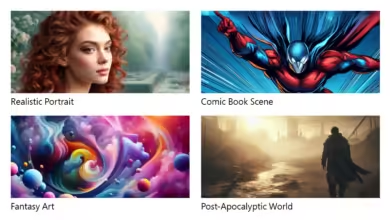What is FlutterFlow? A Beginner’s Guide to App Development

In today’s fast-paced digital world, mobile app development has become essential for businesses, startups, and developers. Yet, creating apps from scratch can seem like a mountain to climb, especially if you don’t have much experience in coding. Fortunately, there’s an incredible tool that’s making app development easier and more accessible — FlutterFlow.
FlutterFlow is a revolutionary visual app builder that helps people design, develop, and launch mobile applications with minimal coding knowledge. By using a drag-and-drop interface, anyone can create visually stunning apps that run on both iOS and Android devices. But, there’s so much more to this platform than meets the eye.
In this comprehensive guide, we’ll dive deep into FlutterFlow, explaining how it works, its main features, and why it’s a game-changer for app developers, both new and experienced. Let’s get started!
What is FlutterFlow?
FlutterFlow is an innovative app development platform that allows users to build mobile applications visually. It’s built on top of Google’s Flutter framework, which means that the apps you create with FlutterFlow are based on a powerful and reliable backend. The platform was designed to help developers, designers, and entrepreneurs develop high-quality apps quickly without requiring in-depth coding knowledge. Simply put, if you can dream up an app, FlutterFlow can help you build it!
This platform allows you to drag and drop UI elements, set up functionalities, and even connect your app to a database — all without writing a single line of code. However, for advanced users, FlutterFlow also offers the flexibility to add custom code, giving developers full control over their projects when needed.
Why is FlutterFlow Important?
FlutterFlow stands out because it solves many of the challenges people face when developing mobile apps. Normally, building an app requires a solid understanding of programming languages like Dart, Swift, or Java. For newcomers, this can be a significant barrier. FlutterFlow removes this barrier by providing an intuitive visual editor, saving time and resources while still producing high-quality, cross-platform applications.
How Does FlutterFlow Work?
If you’re curious about how FlutterFlow works, here’s a simplified explanation:
- Visual Builder: FlutterFlow offers a drag-and-drop builder where you can add different elements like text boxes, buttons, images, and more to your app. It’s as easy as picking the elements you want and placing them wherever you need them on the screen.
- Pre-built Widgets: FlutterFlow comes with a wide variety of pre-built Flutter widgets (small, reusable components of an app’s interface) that can be customized to match your app’s style and functionality.
- Custom Actions: Want your app to do something unique? FlutterFlow allows you to add custom actions like opening a web page, sending an email, or navigating between screens without needing to code.
- Database Integration: Building a dynamic app? FlutterFlow supports integration with databases like Firebase, so you can easily store and retrieve data in real-time.
- Deploy to iOS and Android: Once you’re done designing and building your app, you can directly deploy it to both iOS and Android app stores with just a few clicks. The whole process is streamlined to ensure your app reaches your audience faster.
Key Features of FlutterFlow
FlutterFlow comes with a suite of features that make it a robust tool for app development:
- Drag-and-drop Interface: Build and arrange app components without writing code.
- Custom Widgets: Add custom elements or use pre-built widgets like buttons, images, and text fields.
- Cross-platform Compatibility: Build apps for both iOS and Android simultaneously.
- Firebase Integration: Easily connect your app to Google Firebase for backend data storage.
- Live Preview: See your changes in real-time with FlutterFlow’s live preview feature.
- Custom Code: For developers with coding experience, you can still write custom code in Dart when needed.
- App Templates: Use pre-designed templates to kickstart your project.
Why Choose FlutterFlow Over Traditional Development?
Choosing between traditional app development methods and FlutterFlow comes down to your goals, technical skills, and budget. Here’s why FlutterFlow might be the right choice for you:
- No Coding Required: You don’t need to be a professional coder to create an app. FlutterFlow’s visual builder makes it possible for anyone to design and deploy an app without touching a single line of code.
- Faster Development: Traditional app development involves lengthy coding, testing, and debugging phases. With FlutterFlow, you can quickly assemble your app using pre-built widgets, drastically cutting down the time needed to launch your app.
- Affordability: Developing an app from scratch can be expensive, especially if you need to hire a team of developers. FlutterFlow allows you to take a more hands-on approach, potentially saving thousands of dollars in development costs.
- Community and Support: FlutterFlow has an active community of users and a strong support system. Whether you’re a beginner or an experienced developer, there’s plenty of help available when you need it.
Exploring the FlutterFlow UI
FlutterFlow’s user interface is designed to be simple and intuitive, even for beginners. Let’s break down some of the key sections of the UI so you can get familiar with how things work.
The Canvas
The Canvas is the heart of the FlutterFlow editor. This is where you’ll visually arrange your app’s UI components. When you drag and drop widgets onto the canvas, you’re essentially building the structure of your app. The canvas gives you a real-time view of what your app will look like when it’s live, so you can fine-tune every detail.
Widget Tree
On the left side of the screen, you’ll find the Widget Tree. This shows the hierarchy of all the elements in your app. For example, if you’ve added a button inside a container, the widget tree will show how these elements are nested. This helps you understand the structure of your app and easily navigate between different components.
Properties Panel
Whenever you select an element in the widget tree or on the canvas, the Properties Panel on the right side of the screen displays all the customization options for that element. You can change colors, font sizes, layout properties, and much more without needing to dive into any code.
Actions Tab
The Actions Tab is where you can define what happens when a user interacts with different parts of your app. For instance, you might want to open a new screen when a button is clicked or display a message when a form is submitted. The actions tab makes this process easy by letting you assign interactions through a visual interface.
FlutterFlow Pricing: What You Should Know
Like many platforms, FlutterFlow offers different pricing tiers depending on your needs. Here’s a breakdown:
| Plan | Price | Features |
|---|---|---|
| Free | $0 | Limited features, access to the visual builder, basic widgets |
| Standard | $30/month | Unlimited projects, Firebase integration, export code option |
| Pro | $70/month | Priority support, advanced actions, remove FlutterFlow branding |
If you’re just starting, the free tier is a great way to get familiar with the platform. As you get more advanced and your app grows, upgrading to the Pro plan can offer more customization and support.
Who Should Use FlutterFlow?
FlutterFlow is for anyone who wants to build mobile apps quickly and efficiently without having to master complex programming languages. Here are some types of users who would benefit from using FlutterFlow:
- Entrepreneurs: If you’ve got a brilliant app idea but don’t have the coding skills or budget to hire developers, FlutterFlow gives you the tools to turn your vision into reality.
- Designers: With its visual interface, FlutterFlow is perfect for designers who want to create prototypes or fully functional apps without needing to code.
- Developers: Even experienced developers can benefit from FlutterFlow. The platform can significantly speed up the development process, and the ability to add custom code ensures that you’re not restricted by the visual editor.
- Students and Learners: FlutterFlow is also an excellent tool for those learning about app development. It provides a hands-on way to understand how apps are structured and how to build them from the ground up.
Success Stories: Apps Built with FlutterFlow
Many successful apps have been built using FlutterFlow, demonstrating its capabilities in a real-world setting. For instance:
- EduFlow: A learning management system that helps teachers and students stay connected through interactive lessons and real-time quizzes.
- FitnessPal: A health and wellness app that lets users track their fitness goals, workouts, and meal plans with an easy-to-use interface.
- ShopNow: An e-commerce app that connects local businesses with customers through seamless online shopping experiences.
These examples show how FlutterFlow can be used to build anything from educational platforms to fitness trackers and shopping apps.
Tips for Getting Started with FlutterFlow
If you’re new to FlutterFlow, here are some tips to help you hit the ground running:
- Start with Templates: FlutterFlow offers a variety of app templates to choose from. These templates are a great starting point, especially if you’re feeling overwhelmed by the idea of building an app from scratch.
- Follow Tutorials: The FlutterFlow community has created a wealth of tutorials and guides that can help you learn the ropes. Start with simple projects and gradually work your way up to more complex apps.
- Use Firebase: If your app needs to store or manage data, take advantage of Firebase integration. This will make it easier to build apps that require real
-time updates, like messaging or e-commerce apps.
The Future of FlutterFlow
The future of FlutterFlow looks incredibly promising. As the platform continues to evolve, we can expect even more powerful features, greater flexibility, and continued improvements in user experience. With constant updates and a growing community, FlutterFlow is likely to remain a top choice for app development in the coming years.
In conclusion, FlutterFlow is changing the game for app development by making it more accessible, affordable, and efficient. Whether you’re a budding entrepreneur, a seasoned developer, or someone with a dream app idea, FlutterFlow offers the tools and resources you need to bring your app to life. So, why not give it a try? Happy app building!